博文说明:
此博文仅用于(麒麟系统网口网络配置文件参考),请根据实际情况参考,如对此内容有所疑问,请按照博文末尾联系方式与博主沟通确认,谢谢。
说明: 确定一下实际使用的网口名称,然后参考修改网口配置文件:
配置ip地址:
1 |
如何确定哪个网口连上了网线:
1 | ethtool eno0 |
示例参考:
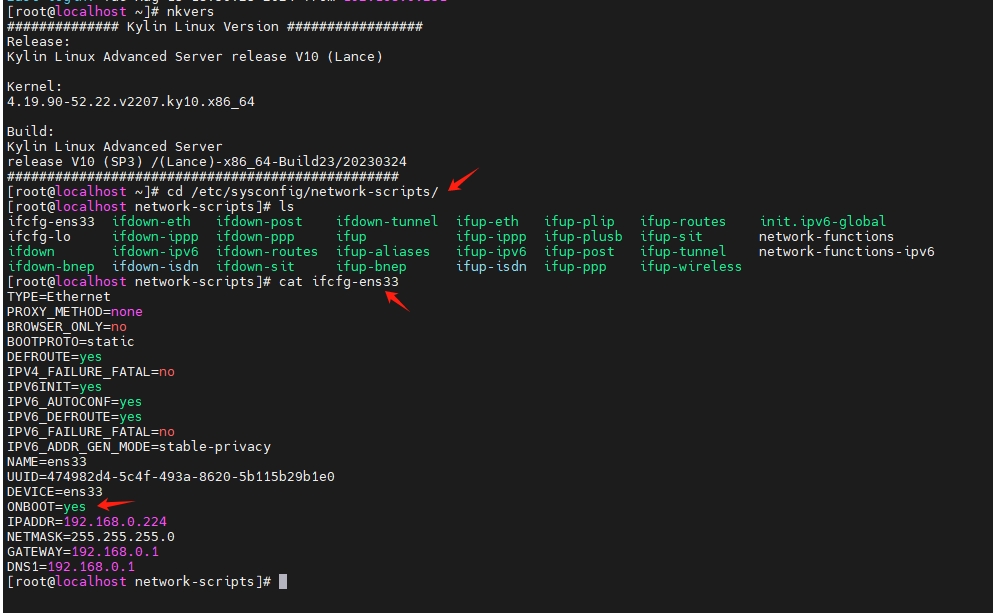
配置完成后,重启网口服务:1
2
3[root@localhost network-scripts]# service network restart
Restarting network (via systemctl): [ OK ]
[root@localhost network-scripts]#
